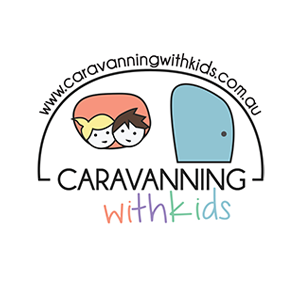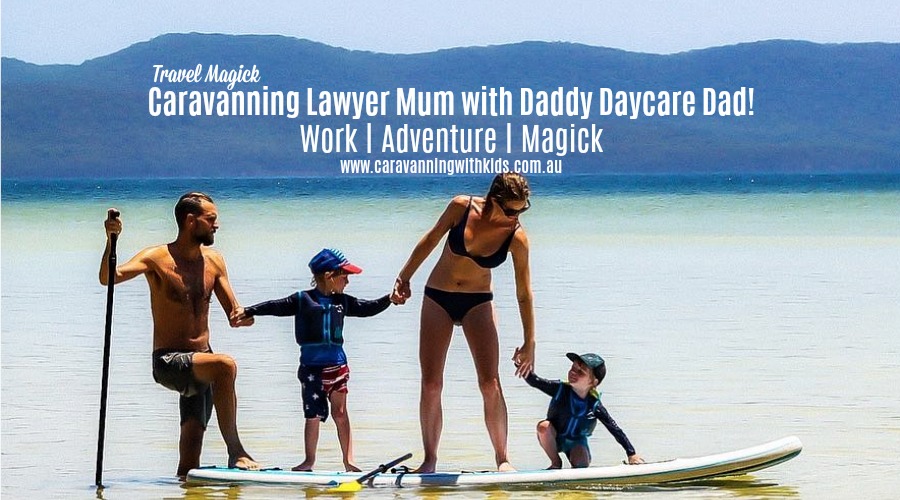Hitting the road full time, Lapping Australia, living the Vanlife dream…does come at a cost. While many families save their butts off or sell property to fund their adventures, there are also just as many who are working their way around our glorious country.
(You might like our popular article “How much does it really cost to Travel Australia full time!”)
Camping with Cubs share with us all the juggle of working on the road and how they make it WORK!

Unfortunately, we don’t have a secret money tree and we didn’t win lotto, but we knew we had to do whatever we could to turn our dreams into reality.
If you missed our introduction, I have continued to work on the road to keep our piggy bank topped up for as long as possible.
Some people call me lucky, and I guess on a very small scale I am but being able to work from the comforts of my caravan, travelling Australia with my family didn’t happen overnight. It does require some hard work and a bit of effort to make happen but don’t be too quick to write off the possibility that you too could work on the road.
It’s not all laying in a hammock between palm trees tapping away on my laptop but it definitely beats sitting inside an office 5 days a week.
With today’s technology, a little creativity and a team that is open to some change, you could be sitting in a position that could be transformed into a mobile one.

I am a National Business Manager. I can do every process of the business from entering data to teleconferences with clients, I have an Administration Assistant, I work alongside a Business Development Manager and I do it all from wherever I am in Australia.
I actually don’t think half my suppliers and clients even know I am on the road (maybe they do now) but my point is I don’t allow my lifestyle to affect my professionalism.
You need to have:
- Self-discipline
- Self-motivation
- Organisation
- A supportive team
- The right office setup
You’ll need to already have the first three or at least be working on them. I can offer tips and support but at the end of the day, you need to be able to deliver on your work promises. Working on the road definitely has its challenges. It can be tough finding the balance and the temptation of closing your laptop to explore is a daily battle, but if you can remain focused on your overall goal, the positives by far outweigh the negatives.
You may already have Number Four or it will develop as you prove yourself. Your team needs to trust you are meeting your objections and that they aren’t picking up your slack.
Within your “team” also needs to be your partner. You need a partner who won’t distract you from your tasks and help create a comfortable working environment. This can really make or break your chance of it working or not.
(Once you’re closer towards a mobile position, we will come back to this one).
Number Five is what I am here to share with you.
My Office Setup
Pretty obvious but the 2 main devices I have are a Smartphone and a Laptop.
These need to work together and talk to each other.
You don’t have to break the bank to have the latest and greatest but a newer, top quality model with all the tools and gadgets will enable you to work more efficiently.
Once you have these items, learn how to use them.
I don’t just mean how to make a call or how to send an email. Learn to use the calendar, reminder alerts and tasks lists. Learn how to sync your phone and computer so that you don’t accidentally miss a deadline. Really learn how to use the features.
My top phone tips are;
- Organise your work-related apps on the front screen. Move any games, Facebook, Instagram etc. to the second or third screen so you’re not easily distracted to just quickly check your newsfeed when you’re meant to be sending an email.
- Enter as much contact information as you can. Don’t just have their number, have their company name, position title, email address, office address etc. Knowledge is power and you literally want it in the palm of your hand.
My top laptop tips are;
- A lightweight laptop. Don’t substitute features for weight but there are plenty of top-quality laptops that are thin and light. You don’t want to be lugging around a big laptop when you are trying to live minimalistic.
- A high memory hard-drive and storage. You may not be lucky enough to work from an online server and you may end up with a lot of documents on your laptop.
Internet
You’re going to need this. There are a few options and you don’t want to be paying for something you don’t really need. I need a lot of data because I do a lot of downloading. We are with Telstra and I kept going over my usage, so we are now on a $199 unlimited data plan. The sim card is in our WiFi device and we hotspot from this. Our mobile phones are on the lowest plans and we limit our personal usage when away from the van and well, we aren’t travelling Australia to have head in our phones anyway.
If you aren’t going to use the maximum don’t pay for it, but don’t get caught out on a lower plan and being charged for excess data usage. Have a chat with your provider, estimate your data usage and choose an appropriate plan.
Our WiFi device is a portable RV WiFi from Caravan RV Camping. You can’t create reception out of thin air but if it’s in the area the RV WiFi enhances the signal. I purchased this for $495.00 (on sale) and put our Telstra sim card in it.
Our device is secured in the cupboard above our fridge (but easily removable) and I love that I can access the internet sitting in the passenger seat with the caravan towing behind us.

Staying charged
When we are off-grid or don’t have access to a power point we use a Dometic 150W Power Inverter to easily keep our devices charged wherever we are.
We plug it into the 12v socket in the caravan to charge up using solar or plug it into the car while driving and it’s so compact it doesn’t take up much room.
We got ours from BCF for $59.99

The biggest challenge to transforming your position to ‘travel-friendly’ is making it ‘paperless’. No one wants to be carting around boxes and boxes of paperwork.
Printer/Copier
I do NOT have one in my caravan. The weight and not really having a spot where it would be out of the way turned me off. Also, the cost of ordering ink & paper, especially in remote areas, didn’t go down well with the Financial Manager (I’m the Financial Manager). Aside from the fact it’s great for our environment, switching to a paperless system helps make my position travel-friendly.
It’s not 100% full-proof. I do still require a very small amount of printing occasionally and I do this by transferring the file/s to a USB and finding a local office place like Officeworks, a library, an information centre or even a caravan park. I have even had a lovely couple print a few things for me whilst staying on their farm.
Scanner
I use the smartphone app Genius Scan. Less paper means less scanning but for the occasional instance I use my phone.
You take a photo of the document in the app and it automatically crops, edits and transfers it to a pdf, ready to be emailed. You can upload a single page or batch multiple pages together.
The initial download is free, and you can get by on the basic version but to save on time I purchased the upgrade for $12.99 which allows the files to sync to a folder automatically.
It sounds simple and that’s because it really is.
Signing documents
Most forms can be typed using your laptop but occasionally I need to sign a document. I upload the file through the Adobe Fill & Sign app on my phone, sign it and send it back.
It’s free to download and may take a couple of go’s to get it right but it’s better than printing it out. I am yet to come across anyone who has rejected the form being signed this way.
Storage
One of my laptop tips is to ensure you have enough memory.
Another option is online storage, which most businesses already have.
I use Dropbox. I am not overly familiar with others as I have used this hosting service for years and never had any problems but there are many services available.
Because it’s online, it does require internet access however, you can access already downloaded files without internet. It just means any changes saved or new documents created won’t be accessible by others until your folder syncs to the server. Vice versa you won’t see any changes made by others until you are synced.
Mostly, the documents I work on are mine until I share them but there are a few spreadsheets that are used by others in my team. If I need to make changes to these I wait until I am in service so I know I am working off the most recent and that my changes will sync immediately.
Dropbox plans start from $630 per year. The average business plan is $1500 per year. This can be costly but a smart investment depending on the type of business you work for.
 (I also have a Seagate 4TB Portable Hard Drive that I use to back-up everything I bought it from Officeworks for $189.00)
(I also have a Seagate 4TB Portable Hard Drive that I use to back-up everything I bought it from Officeworks for $189.00)
If you have made it this far then you must be really keen to work on the road.
I am always developing my processes and systems and finding new ways to make working easier.
So, if want to work on the road, are looking for ways to make your position more mobile or are already working on the road by want some help to work more efficiently, I’d love to help you out.
Realistically, not all jobs can be done from the road but if you think your job could be your ticket into the travelling lifestyle but looking for a bit of guidance and support message me on Facebook @Campingwithcubs or send me an email campingwithcubs@outlook.com.au and I’d be more than happy to discuss a more personalised approach to your specific position / industry.
THANK YOU so much Alison for sharing your words of wisdom – we love following your adventures with your young family and always marvel at how you handle the juggle of a toddler, twin babies, work and LIFE. You are an inspiration!
Another inspirational working Mum is Jen from Travel Majick – you can check out her story below….